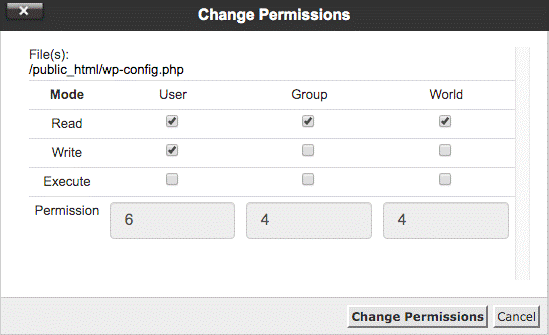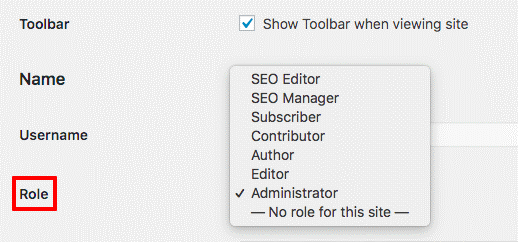WordPress Security – 10 Ways to Protect Your Site
When it comes to hacking or compromising WordPress sites, hackers or cyber criminals do not differentiate between a small business or a large corporation. Why? Most attacks are automated and aim to spread their activities across the internet so they are harder to track. Hackers, therefore, try their best to compromise all sorts of websites, and unfortunately, are successful many times.
This is the reason why website security should be a top priority not just for large businesses but even for small-to-medium sized ones. When a website is compromised, it not only loses revenue, but other aspects like customer’s trust and business reputation also take a major hit.
Let’s understand, in detail, what happens when hackers find a way to hack your website. The easiest way to avoid that is by getting a Skywarrior theme, which is a trusted development company!
Consequences of a Successful Website Hack
Cybercriminals can find vulnerabilities in plugins/themes or even the core WordPress to damage your website. Here are some of the drastic consequences of a website hack:
- A sharp drop in the overall website speed and performance, resulting in loss of traffic and engagement
- Incoming traffic could be redirected to an unsolicited external site, also known as phishing sites
- A website crash resulting in days or weeks of downtime till it is restored
- Loss of valuable business data, including customer records or sensitive financial data
- Search engines like Google could lower your site’s SEO ranking or, worse, blacklist your site
- A drop in customer conversions, lower sales, and a drop in revenues
- Last but not the least, a hacked WordPress website could erode customer trust in your brand resulting in loss of hard-earned customer loyalty
Each of these could undo not just the effort towards designing and developing your dream website, but could also bring your business to a standstill.
But don’t worry, there are preventive measures you can take to safeguard your website and keep cyber criminals at bay.
Let’s discuss ten methods to implement better website security and protect your website.
1. Update your WordPress to the latest version
If you are currently running your website on an old or outdated WordPress version, you could be at high risk. This is because hackers commonly exploit vulnerabilities that are found in older versions. According to the 2019 WordPress statistics, 1.9% of the websites are still using version 2.0.
Apart from an outdated WP version, vulnerable websites also run outdated versions of plugins/themes, which can also be a security threat.
How do you implement this measure?
- Sign in to your WordPress user account and upgrade to the latest version. Here’s a sample screenshot.
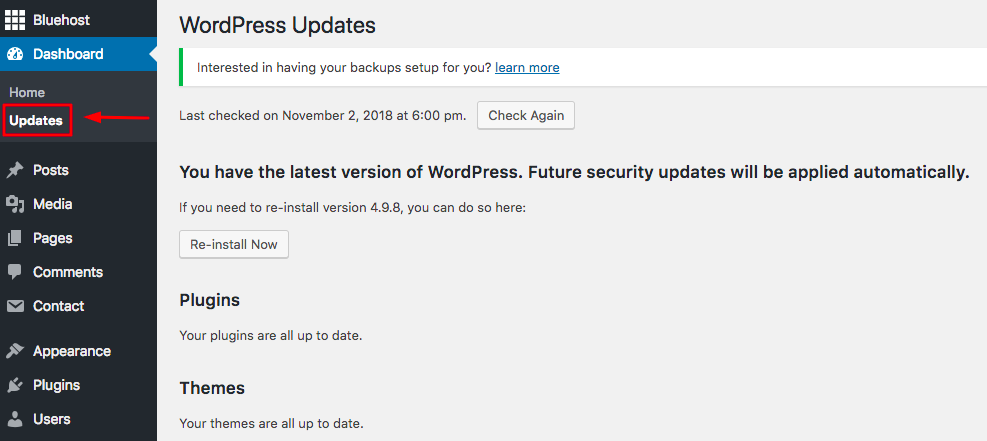
- From your WordPress account, enable the “Auto Update” feature to automatically install the latest WP version along with the plugin/theme version when they are available.
- Similarly, take a review of all your installed plugins/themes and update them to their latest released version. If the latest version is not available, it’s better to remove them or replace them with a more secure plugin.
2. Take a complete backup of your website
A successful hack could end up in a severe data breach where you could lose all your data forever. The best guard against data breaches is a complete backup and restore strategy for your website. Backups ensure that in the event of any data breach or website failure, you can restore your website to normalcy.
How do you implement this?
- If you possess enough WordPress technical know-how and have the time, you can manually back up your website files and database records. However, this method is complicated and time-consuming and not suitable for daily or hourly backups.
- A better alternative is to install automated backup plugins like BlogVault or BackupBuddy that are easy enough even for novice users.

(Image Source: BlogVault)
3. Strengthen your WP administrator credentials
Login page attacks like brute force attacks are successful when they are able to gain unauthorized access to WP administrator accounts and access backend files and folders. Such attacks primarily take advantage of weak admin credentials to gain illegal access. This includes the use of common usernames like “admin” or “admin123” or weak passwords like “123456” or “password.”
As a precautionary measure, you should enforce the use of unique usernames for every user, including admin users. Additionally, mandate the use of eight to ten-character long passwords for all users. Passwords must be a combination of upper- and lower-case characters along with numerals and at least one special character.
How do you implement this measure?
- Log into the “User Management” section of your WordPress account dashboard, where you can configure stronger login credentials for every user.
- Make use of password management tools such as Dashlane or LastPass to configure and store passwords.
- Enforce the practice of changing your passwords periodically for every user.
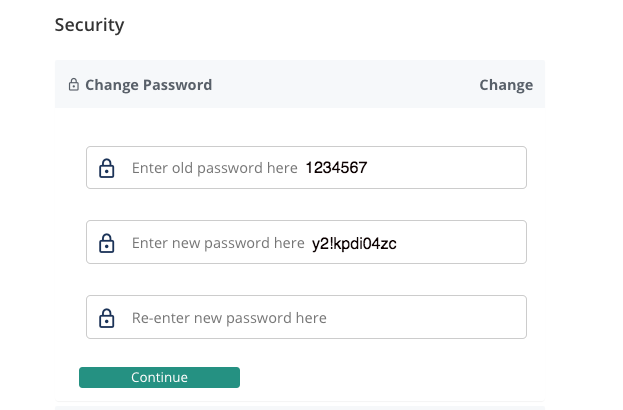
4. Check WordPress file and folder permissions
Hackers often try to gain access to crucial files and folders to insert malicious code and compromise the website. Hence, it’s crucial to assign the right user permissions – read, write, or execute, for these files and folders.
For example, “write” permission for the index.php file can be exploited by hackers to redirect incoming traffic to an external site. You can configure the file or folder permissions according to each user role:
- Read permission that allows the user to read the file or the contents of a folder
- Write permission that allows the user to write (or modify) a file or add (or delete) the contents of a folder
- Execute permission that allows the user to execute (or run) a file or run commands stored in a folder
How do you implement this?
- You can assign or change file or folder permissions using the “File Manager” tool of your WordPress web host account.
5. Uninstall all abandoned plugins/themes
While useful plugins and themes add a touch of features and personality to your website, you must remember to pick only the best wordpress gaming themes and plugins. It doesn’t stop here. You must frequently keep a check on these and update them to the latest available version.
But what if there is no updated version available for the plugin/theme? These are classified as abandoned whose development has been stopped. Hackers often use abandoned plugins/themes to exploit their weakness and compromise the website.
Hence, as a safety measure, retain only trusted plugins/themes that are actively being upgraded. Remove all the abandoned plugins/themes and, if possible, replace them with an active plugin/theme.
How do you implement this measure?
- Install plugins and themes only from trusted sources or the WordPress repository.
- The BlogVault tool provides a WordPress management feature where you can review, update, and remove all installed plugins/themes, as shown below.
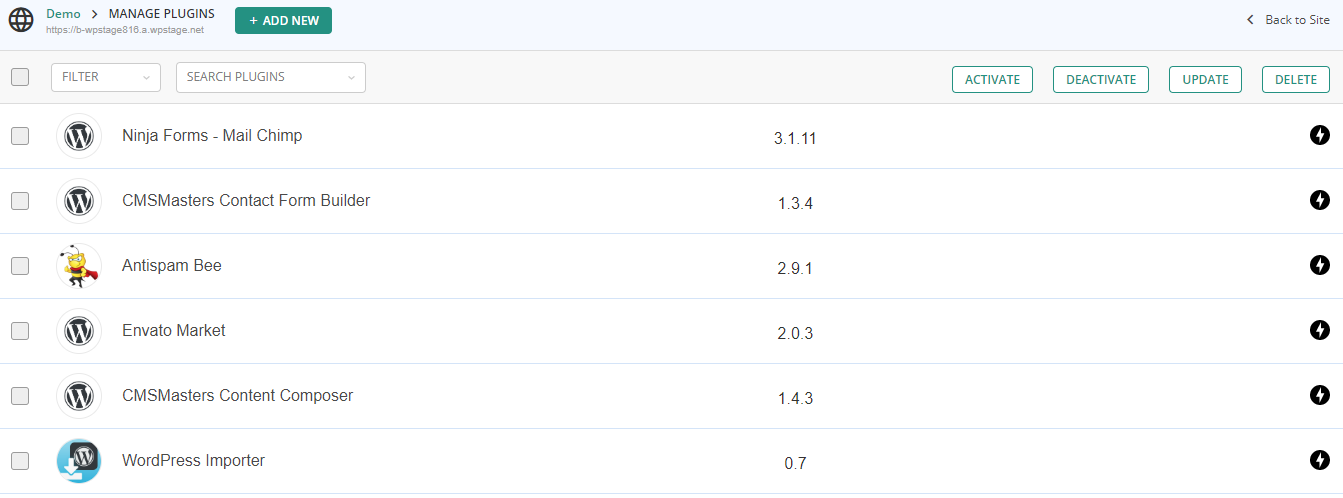
6. Restrict user accessibility
Hackers are known to try and gain access to user accounts with “admin” or “superadmin” privileges. This is because these accounts allow them to inflict the maximum damage when compared to other users. Many websites allocate admin rights to multiple users, which is a high-security risk.
As a rule, only assign admin-related privileges to those who need these rights to perform their daily functions. Based on their work role, users can be assigned with any of the roles, designed by WordPress, namely – Super Admin, Administrator, Editor, Author, Contributor, Subscriber – where the Admin roles have the highest accessibility. In contrast, the Subscriber has the least privileges.
How do you implement this?
- Assign the respective roles for each user from the “User management” section of your WordPress dashboard account.
7. Limit the number of failed login attempts
How do hackers gain forced access to login pages? They deploy brute force attacks with automated bots that try to guess a user’s login credentials.
An effective measure against brute force attacks is to limit the number of failed login attempts. For instance, you could deploy the CAPTCHA tool that appears after three failed logins and can be used to determine if a genuine user or an automated bot is trying to gain access.
How do you implement this?
- Install the Google CAPTCHA plugin from your WordPress admin page.
- WordPress security plugins like MalCare provide an in-built CAPTCHA tool to prevent brute force attacks.
8. Make use of Two-Factor Authentication
Another mode of protecting your WP login pages is through the industry-recognized Two-Factor Authentication, 2FA. This requires you to go through a two-step process during logins.
The first step is to enter your username and password, followed by a second step, where you need to enter an OTP that is only sent to your registered mobile number.
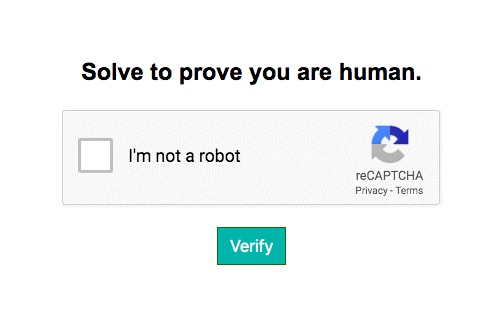
How do you implement this measure?
- Install and activate WordPress plugins like Two Factor Authentication or Google Authenticator on your website.
9. Make your website SSL-certified

Short for “Secure HTTP,” an HTTPS website is certified by the Secure Socket Layer (or SSL) technology. In other words, a website with an SSL certificate encrypts every communication between the user’s browser and the webserver.
Apart from protecting your data from hackers, SSL certification also gets your website a higher SEO ranking and also improves customer trust.
How do you implement this measure?
- Obtain an SSL certification from your web host provider.
- Install WordPress tools like Let’s Encrypt on your website for SSL certification.
10. Scan and remove malware regularly
And last but certainly not the least – regular scanning and timely malware removal is the only way to truly secure your website. Security plugins are the best way to do this – without additional manual effort or time investment.
We highly recommend security plugins like MalCare or Wordfence, designed especially for WordPress, that run automated scans and provide malware removal as well. Plugins like MalCare provide comprehensive security features like early malware detection, automated periodic scanning, automatic malware removal, and an in-built website firewall, as shown below.
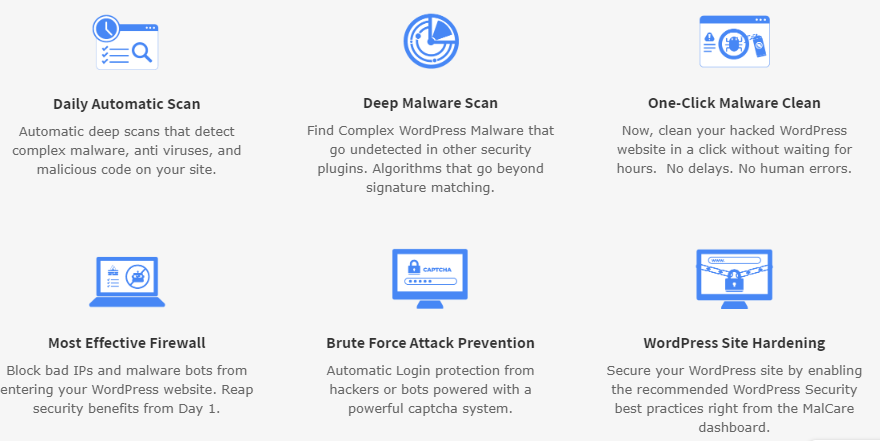
(Source: MalCare)
How do you implement this?
- Evaluate WordPress security plugins like Wordfence, MalCare, and Sucuri and choose the one that is best suited to your needs.
In Conclusion
The more you care about your WordPress website security, the harder it is for a hacker to break in. While no security solution or measure can guarantee 100% protection, you can make it that much harder for hackers – with each layer of security measures. We hope this list of ten measures is helpful as you improve your website’s security posture.
Are there any other effective measures that we have missed out? Do let us know in the comments below.